Installation
Follow the next steps to install MTsocketAPI for MT4 in your Metatrader application (for MT5 please click here).
First, you must download the Expert Advisor for MT4 from here: MTsocketAPI
Open you Metatrader application and go to File > Open Data Folder:
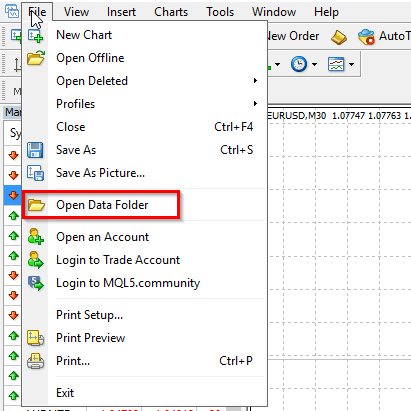
You will see something like this:
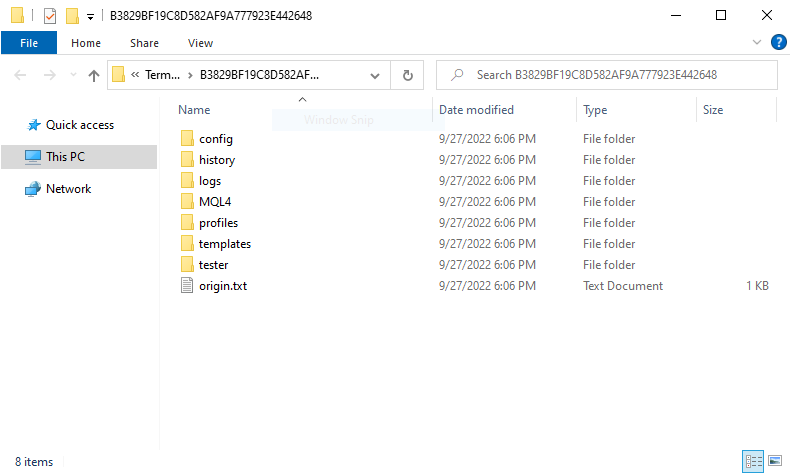
Then go to MQL4 > Experts folder and paste here the file MTsocketAPI.ex4 downloaded previously.
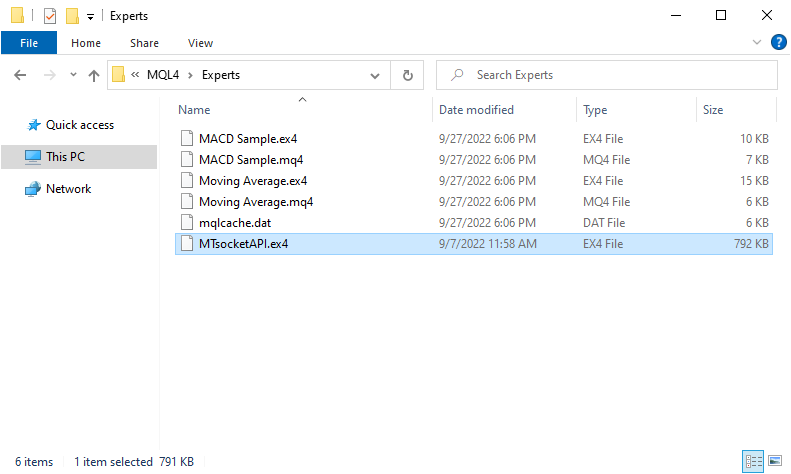
To load the new Expert Advisor you must restart the Metatrader application.
After the restart, you can see MTsocketAPI in the Expert Advisors folder:
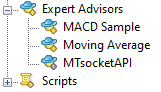
That’s it!
It was successfully installed!